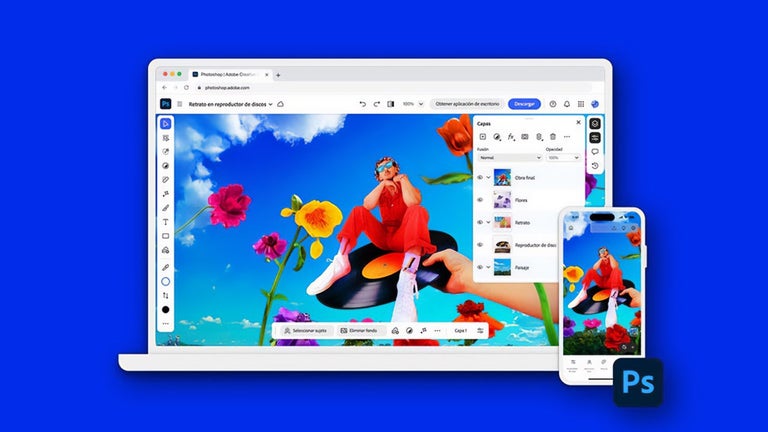Analyze Page Load Times with Precision
Page Speed Checker - Load Time Analyzer is a free Chrome extension designed to provide users with an in-depth analysis of webpage load times. It tracks over 12 key metrics, including DNS lookup, response time, and DOM processing, offering a detailed breakdown of where time is spent loading a page. The extension features a visually intuitive waterfall chart that highlights load times with color indicators—green for good performance, yellow for areas needing improvement, and red for slow processes. This allows users to quickly identify issues affecting page speed.
The tool's per-resource drill-down feature enables users to hover over any bar in the waterfall chart to view detailed information such as headers, resource sizes, cache status, and hints for HTTP/2 push. With all measurements conducted locally using the Chrome DevTools Performance API, users can trust that their data remains private and secure. This extension is ideal for developers looking to optimize their websites and provide accurate answers to performance-related queries.